Build Your Coaching Tech Stack Without Breaking the Bank
- Her Income Edit
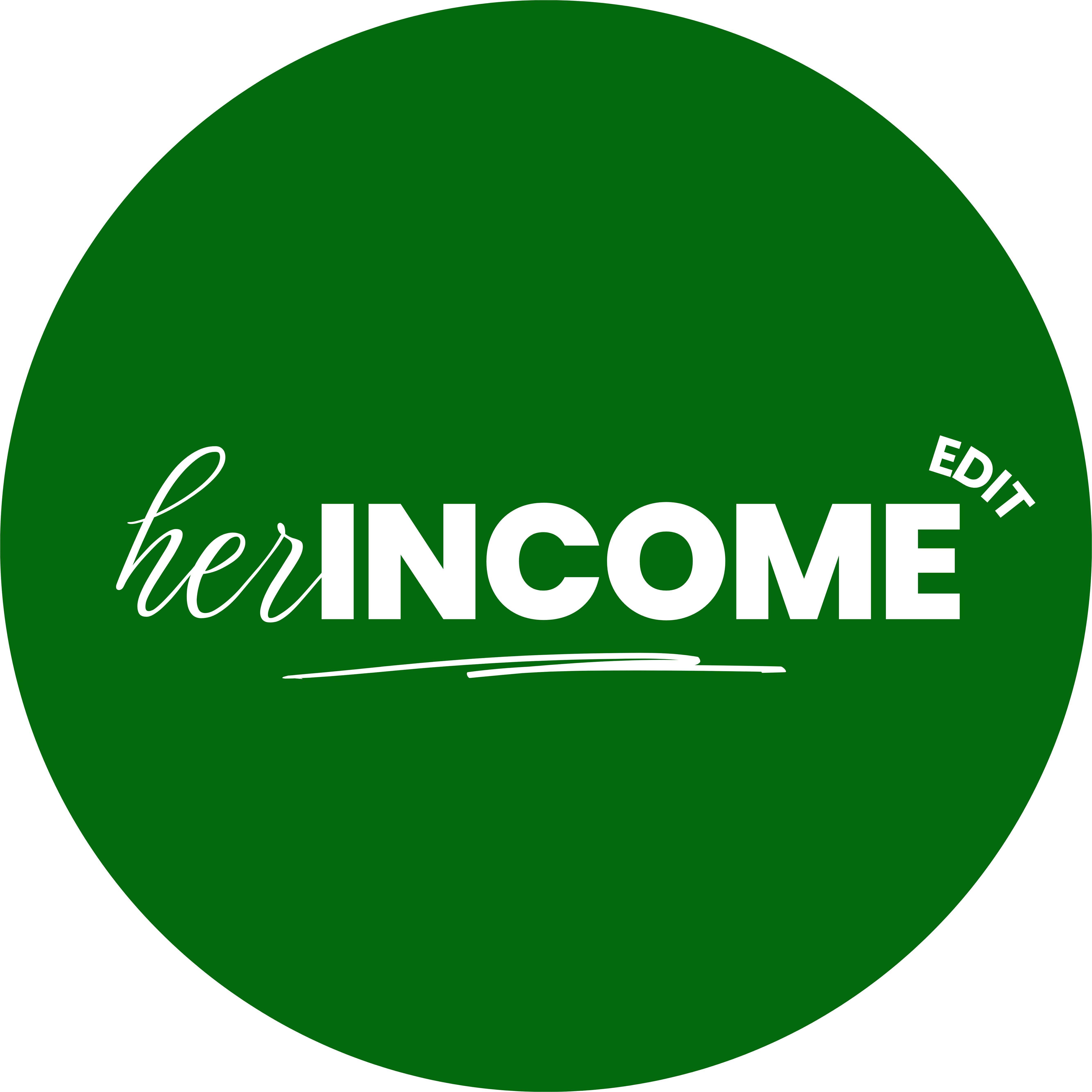
- Nov 17, 2025
- 9 min read

What if the technology you choose for your coaching business actually shapes the type of coach you become? When you're building a coaching business from the ground up, technology decisions feel bigger than they should. You're choosing more than software. You're choosing how you'll show up for your clients, how much time you'll spend on admin tasks instead of coaching, and whether your business will feel aligned with how you want to work.
The coaching industry has reached a market value exceeding $20 billion, with technology becoming the backbone of small business operations. But when you're just starting, when you're transforming your professional skills into a coaching income stream, the sheer volume of platforms, tools, and systems can freeze you in place. You don't need every feature. You need the right foundation for your coaching style.
Why Your Coaching Style Comes Before Your Tech Stack
Before you compare pricing plans or feature lists, understand this: technology should support your coaching approach, not define it. Whether you're a career transition coach guiding professionals through pivots, a wellness coach helping clients build sustainable habits, or a leadership coach working with executives, your methodology dictates your tools, not the other way around.
Life coaches who focus on accountability might need robust check-in systems and progress tracking.
Business coaches working with entrepreneurs might require document sharing and collaborative workspaces.
Health coaches could benefit from integration with fitness trackers or meal planning apps.
Your diverse skill set creates your unique coaching methodology, and your tech should enhance that, not complicate it.
What All-in-One Platforms Really Mean for Your Business
All-in-one coaching platforms promise to handle everything: scheduling, payments, client portals, contracts, video calls, and more. They're designed to consolidate the chaos. But that consolidation comes with trade-offs worth understanding before you commit.
These platforms typically include:
Client management systems that track progress and store notes
Integrated scheduling that syncs with your calendar
Payment processing that automates billing
Contract and intake form builders
Client portals where everything lives in one space
The benefit? You're not juggling multiple logins, piecing together integrations, or explaining to clients why they need three different links to work with you. Everything exists in one ecosystem, which can dramatically reduce the mental load of running your business.
The consideration? You're building your coaching business on someone else's platform. Your client data, your processes, your brand experience all live within their system. If the platform changes its pricing, features, or even shuts down, you'll need to migrate everything. For some coaches, this trade-off makes perfect sense, especially early on. For others who prioritize ownership and flexibility, it feels too limiting.
When Best-of-Breed Tools Make More Sense
Best-of-breed means choosing individual tools that excel at specific functions, then connecting them to create your own custom stack. This approach gives you more control and often more sophisticated capabilities in each area, but it requires more setup and maintenance.
This path works best when you have specific needs that all-in-one platforms can't meet. Maybe you're running group coaching programs that need advanced community features. Perhaps you're creating course content alongside your one-on-one sessions. Or you might be integrating with specialized assessment tools that your niche requires.
You'll typically piece together separate tools for scheduling, payment processing, video sessions, document management, contracts, and email communication. Each category offers dozens of options at different price points and capability levels. The setup takes longer, and you'll spend time learning how these tools talk to each other. But you're not locked into one vendor's vision of what coaching should look like. As your business grows and changes, you can swap individual pieces without rebuilding everything from scratch.
What Technology Actually Matters When You're Starting
When you're transforming your skills into coaching income, you don't need advanced features. You need reliable basics that won't distract you from the real work of coaching.
Start with these essential functions:
A way for clients to book time with you.
A way to get paid reliably.
A secure place to meet virtually.
A simple system for storing client notes and progress.
Everything else is enhancement, not foundation.
This stripped-down approach matters because starting a coaching business already demands your attention in a thousand directions. You're building your methodology, figuring out your pricing, creating your offers, and showing up consistently for the clients you're signing. Technology should fade into the background, not demand constant problem-solving.
Many successful coaches start with free or low-cost tools: Google Calendar for scheduling, Zoom's free tier for meetings, Stripe for payments, and a simple spreadsheet for tracking clients. As their business grows and their needs clarify, they upgrade strategically, one piece at a time.
How Much You Should Actually Spend on Technology
Technology costs for coaching businesses range dramatically, from nearly free to several hundred dollars monthly. That range reflects different business models, client loads, and coaching styles, not necessarily better or worse choices.
A career coach just starting out might spend $30 monthly on basic tools: a Zoom account and a scheduling system.
A wellness coach running group programs might invest $150 monthly in platforms that handle community features, course hosting, and client management.
An executive coach with premium pricing might spend $300 or more on sophisticated CRM systems and white-labeled client experiences.
The better question isn't what you should spend. It's what return you're getting on that investment.
If a $200 monthly platform saves you 10 hours of administrative work, that's time you can spend coaching additional clients or developing new offers. If a $50 tool just sits there because you never quite figured out how to use it, that's money that should go elsewhere.
Budget for technology as a percentage of revenue as your business grows, typically between 5-10%. When you're starting, before consistent revenue exists, keep costs minimal. Free trials exist for a reason. Use them to test whether tools actually fit your workflow before committing financially.
What Free Trials Actually Tell You About a Platform
Free trials reveal whether a platform fits how you actually work, not how you think you should work.
The trial period isn't about exploring every feature. It's about understanding whether the platform makes your coaching work easier or adds another layer of complexity. Some platforms feel intuitive from day one. Others require constant mental translation between what you want to do and how the software organizes tasks.
The best technology becomes invisible. You stop thinking about the tool and focus entirely on your clients. If you're several days into a trial and still wrestling with basic functionality, that friction won't magically disappear after you subscribe. Some platforms simply won't align with how your brain works or how you prefer to organize your coaching business, regardless of how many features they offer.
Should You Match Your Tech to Your Niche or Your Process?
This question matters more than most coaches realize. Your niche defines who you serve. Your process defines how you serve them. Technology can support one or both, but clarity here prevents expensive mistakes.
If you're a health coach, niche-specific platforms might integrate with wearables, include meal planning features, or offer wellness-focused templates. But if your actual process involves deep mindset work and habit formation, those niche features might matter less than robust session notes and progress tracking.
Process-based decisions focus on how you deliver coaching, regardless of your client's goals.
Do you use specific assessments?
Do you assign homework between sessions?
Do you run your coaching in cohorts or individually?
These workflow considerations often matter more than industry-specific features.
A career transition coach and a relationship coach might have completely different niches but nearly identical technology needs if they both run six-week group programs with weekly video sessions, a private community, and milestone assignments. Their processes match, even if their expertise doesn't.
What Happens When You Outgrow Your Initial Tech Setup
Your first technology stack won't be your forever stack. That's not a failure of planning. It's a sign of business growth. What works for five clients doesn't scale to 50. What makes sense for one-on-one coaching might break when you launch group programs.
Outgrowing your tech shows up in specific ways: You're spending more time on admin work than coaching. Clients are confused about where to find things. You can't easily track the business metrics you need. You're manually doing tasks that should be automated. Your current tools can't support the new offers you want to create.
When these signs appear, the shift to new tools requires thought and patience. Most coaches handle transitions gradually, not all at once. The technology that served your early business becomes the foundation you build on, not a mistake you made.
Do You Actually Need Video Call Features or Can You Use Zoom?
This question divides coaching technology discussions more than almost any other. Some platforms include built-in video calling. Others assume you'll use Zoom or similar services.
Both approaches work. Your choice depends on priorities, not right or wrong answers.
Built-in video keeps everything in one place. Clients log into your platform and find their session waiting. No separate links to click, no confusion about which Zoom room, no wondering if they installed the right software. For coaches who prioritize seamless client experience and consolidated systems, this integration matters.
But standalone video tools like Zoom offer advantages too. They're battle-tested with millions of users. Most clients already have Zoom installed and know how it works. Features like breakout rooms, recording options, and screen sharing are robust and reliable. Using a separate video tool means you're not dependent on your coaching platform's technical capabilities or uptime.
Consider your clients' technical comfort level. If you're working with executives who live in Zoom for work anyway, using what they already know removes friction. If you're coaching individuals who feel overwhelmed by technology, reducing the number of logins they need to remember might matter more.
Why Platform Reputation Matters More Than Feature Lists
Features sound impressive in sales demos. But platform stability, data security, and customer support determine whether your business runs smoothly or constantly deals with technical fires.
Before committing to any platform, research beyond the marketing site. Look for coaches actually using the tool. Check review sites for patterns in complaints. Notice how the company responds to problems when they arise. Companies that ignore support requests or take weeks to fix critical bugs will disrupt your business, regardless of how sophisticated their features appear.
Data security matters more than many coaches initially realize. You're storing client information, session notes, payment details. Platforms should be transparent about their security practices, data encryption, and compliance with regulations. If a platform can't clearly articulate how they protect user data, that's a red flag.
Customer support quality reveals company priorities. When something breaks at 10 PM before your early morning session, responsive support makes the difference between solving the problem quickly and scrambling to find workarounds. Look for platforms that offer multiple support channels, clear documentation, and reasonable response times.
The Truth About Integration Capabilities
Integrations connect your different tools so data flows between them without manual transfer. In theory, integrations create seamless workflows. In reality, they represent another layer of technology to understand and maintain.
The most valuable integrations connect tools you use constantly, creating efficiency where repetitive work exists. But integration possibilities can mislead you into choosing platforms for their connection capabilities rather than core functionality. A platform that integrates with 50 other tools but struggles with basic operations isn't solving your actual problem.
Some integrations are built directly between platforms, creating stable connections that both companies maintain together. Others rely on third-party services that bridge multiple apps, offering flexibility with different technical requirements. Both approaches have their place. The question isn't which type is better, but whether the connections you need actually work reliably.
How to Know if You're Overcomplicating Your Tech Stack
Technology should reduce friction, not create it. Yet many coaches find themselves managing increasingly complex systems that demand more attention than they save.
Signs you've overcomplicated include spending more time managing tools than using them, constantly explaining to clients how to navigate your various systems, feeling anxious about technology rather than confident, or avoiding certain business tasks because the tech setup feels overwhelming.
Simplification doesn't mean downgrading. It means evaluating whether each tool genuinely serves your coaching business. Small businesses increasingly align their technology investments with strategic initiatives rather than collecting tools for the sake of features. The question becomes: Does this tool save more time than it takes to maintain? Do I actually use the features I'm paying for? Would anything break if I eliminated this tomorrow?
Sometimes the path forward is backward. Consolidating to fewer, simpler tools, even if you lose some functionality, can restore your mental energy for the coaching work itself. Your clients don't care about your sophisticated tech stack. They care about the transformation you help them create.
FAQ
What technology do I absolutely need to start a coaching business?
You need four basics: a way to schedule appointments, a method to accept payments, a platform for video sessions, and somewhere secure to keep client notes. Everything else can wait until your business proves the need.
Should I invest in expensive platforms right away or start with free tools?
Start minimal. Free or low-cost tools teach you what you actually need versus what sounds good in theory. Upgrade strategically as your business grows and your requirements clarify.
How do I choose between all-in-one platforms and individual tools?
All-in-one platforms simplify management but limit flexibility. Individual tools offer more control but require more setup. Choose based on your technical comfort level and how much customization matters to your coaching style.
What if I choose the wrong platform and need to switch later?
Platform migrations happen often as coaching businesses evolve. They're manageable with planning. Most tools export your data. Choose platforms with good export capabilities to make future transitions easier.
Do my clients care what technology I use?
Clients care about convenience and clarity, not specific platforms. They want to easily book sessions, access materials, and communicate with you. The technology that makes those things simple wins, regardless of brand name.
How much should I budget for technology monthly?
Starting out, aim for $0-50 monthly using free tiers and basic plans. As revenue grows, budget 5-10% for technology that saves time or improves client experience. Spend deliberately, not aspirationally.
--
This article provides general information about technology options for coaching businesses. Technology platforms, features, and pricing change frequently. Always verify current capabilities and costs directly with vendors before making purchasing decisions. The strategies discussed may not suit every coaching business or situation.




